Creating Linear Scenery
Rail3D Linear scenery is a special class of scenery that is used with track, the scenery item fits itself to the shape of the track section it is placed on. This allows us to create a scenery piece that can be used on many different track shapes, rather than creating a specific model for each track configuration.
Extrusion
When we create linear scenery we define the outline (or cross-section) of the item (eg wall), when this is placed on a piece of track, the shape is "Extruded" along the track section to produce a solid model.
For example:
Linear wall model defines the outline of the wall:

Rail3D "extrudes" this along the curve:
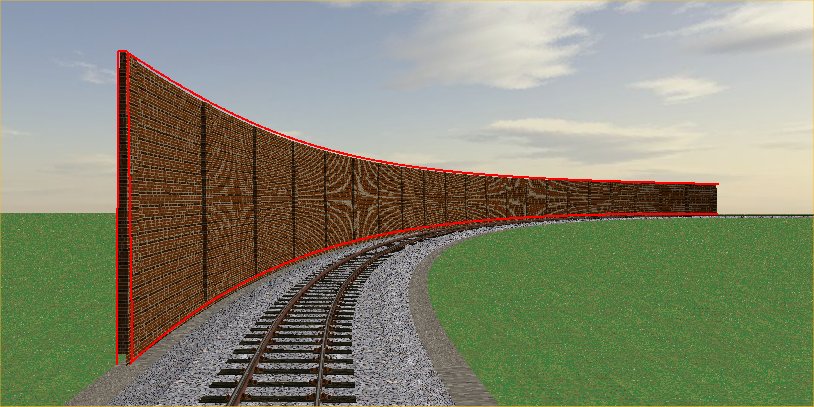
Creating Linear Scenery
It is reccomended that linear scenery items are created in the "Linear Scenery" folder of the scenery library
Starting the Model
Enter the model NAME and units (eg METRIC).
To define the model as linear scenery, two keywords need to be added to the file: "Linear" and "Track2"
"Linear" tells Rail3D the model is to be used as linear scenery and "Track2" tells the system that the model uses the "Track2" format (which is now requried for linear models)
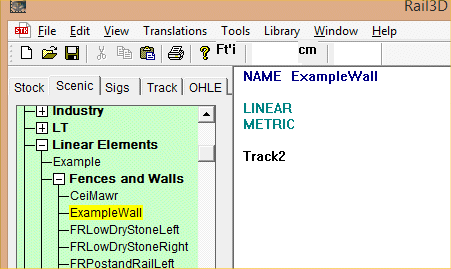
Because we are only defining a cross-section of the wall, we don't need to define rectangular panels, we only define line segments, and line segments only need two points (hence the "Track2" specificer).
So to define the first part of our example wall, we enter two points and a colour term:
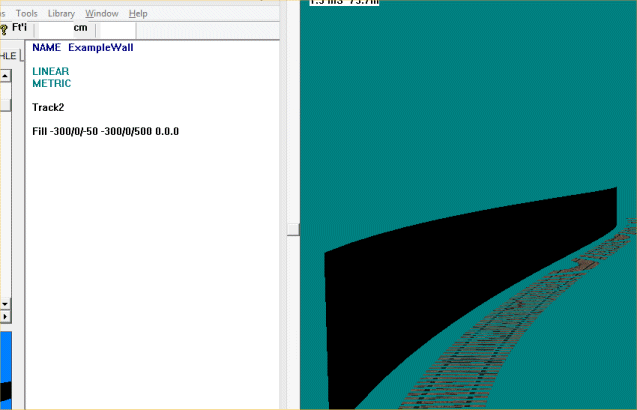
This "line" is then extruded along the track section, to create a 3D shape - you can preview this (as above) in the stock editor preview window.
Add two more sections for the top and back of the wall:
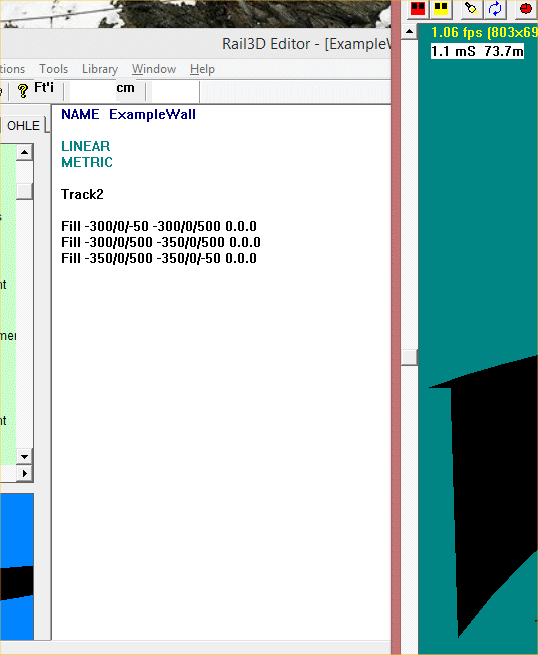
Texturing the Wall
To apply a texture to the wall, use the SKIN keyword and add two texture values to each section:
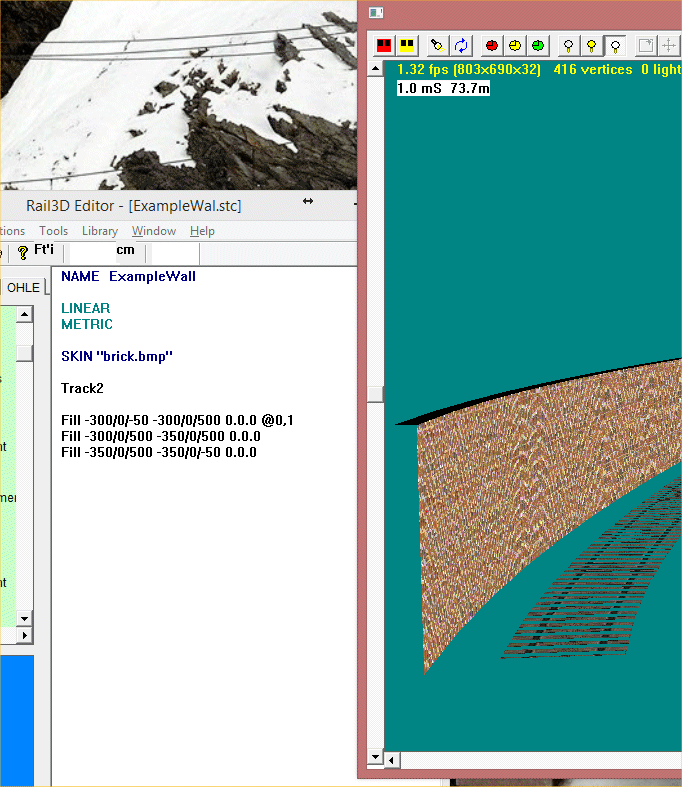
Note that we only need two texture values - these are coordinates on the texture bitmap top to bottom that correspond to the positions on the wall. In the other direction - left to right - the texture is repeated as many times as necessary to fill the length of the wall.
Note that Rail3D repeats the texture horizontally every 1 meter along the wall, w ecan change this by specifiying the repeat distance in the SKIN statement, eg:
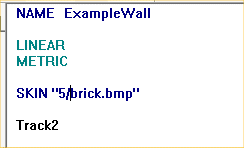
"5/Brick.bmp" means use the "Brick" bitmap repeating every five metres.
MRG 11/4/2014 1:38:00 PM