Back to Back signals
There is sometime a requirement to place signals "Back to Back" on the same node. Ie two signals - in opposite directions - on the same node. Rail3D does not allow you to place two signals on the same node.
How to simulate "back to back" signals
- Place nodes and first signal as normal.
- Where the back to back signal is needed, add a second node a few metres away from the signal node:
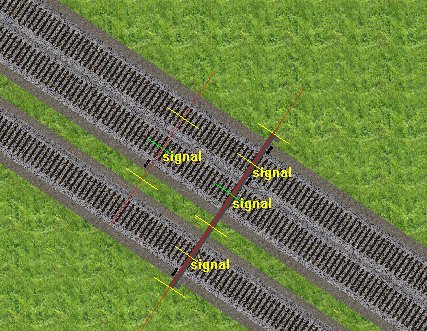
- Place (modified) signal on the new node
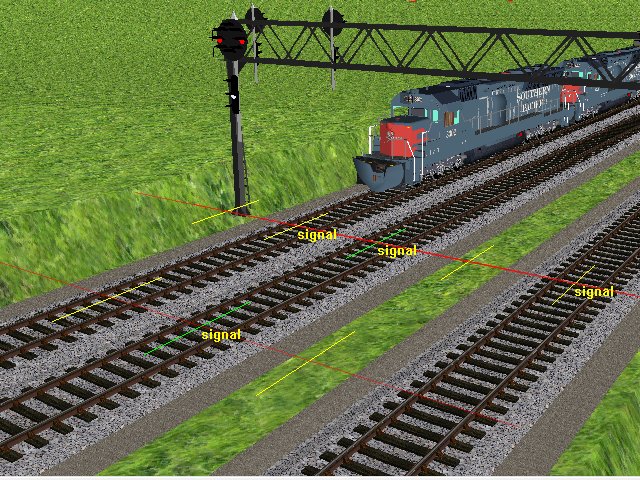
The "modified" signal is the same type of signal, but offset backwards a few metres
- Use the node nudge (Control+arrow) to move the new node closer to the other signal, until the signal model (the shifted version) site nicely on the bridge:

MRG 1/1/2014 8:45:07 AM