|
|
|
New features in Railway 32 v8
Multiple Scripts
- The program now allows multiple menu scripts - no longer limited to Standard, Narrow and Custom.
- Any file in the railway 32 folder with the .r32 extension can now be used, and forms its own menu.
- In the settings, you can specifiy which menu scripts are used in both application and screensaver mode:
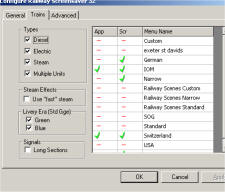
Menus and Submenus
- Menus may be divided into submenu items:
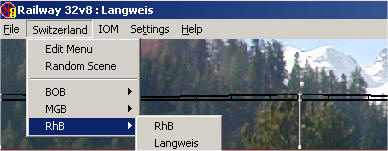
- To do this simply use '\' divider in the scene name, eg
"[RhB\Langweis]"
JPEG support
- The scene background specified by the BACKGROUND keyword may now be in JPEG format as well as BMP.
(I think it handles a few other formats as well, but JPEG is the most useful)
Improved Dialogs
Tram Mode
- Models tram operation with multiple vehicles running on the same track:

- Simply insert keyword TRAMMODE in the script
Module installation
- Program now has ZIP support built in and can decompress modules without WinZIP or FreeZip
- During module installation, user can select (and create) menu to install module to.
Module builder
- Utility for packaging scenes as modules
Railway32
MRG 3/21/2015 2:14:10 PM
|