Roundhouse

The Roundhouse feature allows you to add a roundhouse locomotive shed to your layout. Loco's enter the roundhouse via the turntable and are turned and stored in one of the shed roads.
When it is time for the loco to depart, the loco moves out to the turntable and is turned to the access road in order to leave the roundhouse.
To create a roundhouse
- Lay the access track to the depot
- Place a node at the position you wish the centre of the turntable to be.
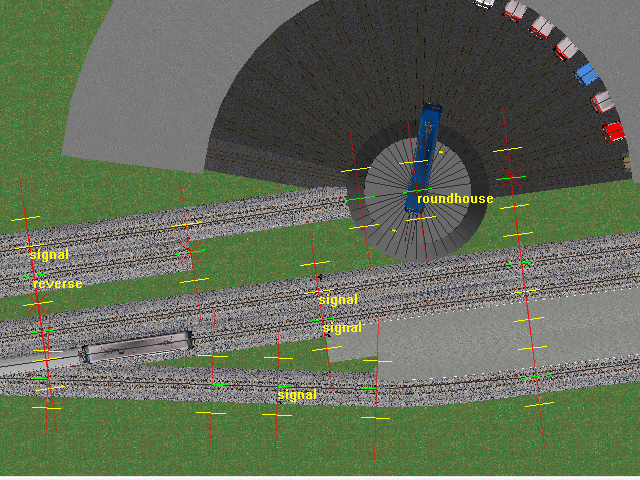
- Select the node at the turntable centre
- Select "Roundhouse" from the "Feature" menu - a new roundhouse is created at the point selected.
Note that you need track at least one node beyond the turntable centre (as above), otherwise the loco's will not reach the turntable centre.
Setting the Roundhouse options
Double click the Roundhouse node to open the roundhouse dialog:
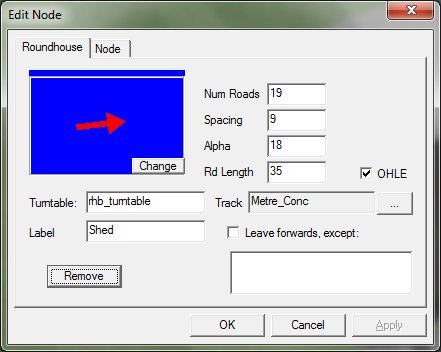
- The direction preview should be pointing in the direction loco's enter the Roundhouse
- Num Roads specifies the number of shed roads the Roundhouse will have
- Spacing specifies the spacing between the roads in degrees
- Alpha is the angle (in degrees) of the first road from the access track
- Rd Length specifies (in metres) how long each shed road is
- Track allows you to choose the track type to be used for each road
- OHLE should be ticked if you want an electrifcation wire for the shed roads
- Label allows you to specifiy a label for the Roundhouse - this can then be used in timetables and diagrams
- Turntable specifies the name of a scenery object to be used to draw the roundhouse turntable - you should specifiy a suitable object
Loco's leave the Roundhouse facing forwards (for steam loco's) except for any routes specified in the "Leave forwards, except:" box.
Signalling the roundhouse
You should provide signals to control the entry and exit of loco's from the roundhouse: if preferred these signals can be hidden.
- Access to the roundhouse should be via a controlled signal. The signal will only clear if the roundhouse is able to accept the incoming loco. If the roundhouse is busy, the signal will be held at danger. Also, the connection of the signal allows the roundhouse to assign a shed road to the incoming loco - without the signal, shed roads will not be assigned correctly.
- You should place a controlled signal (which can be hidden if preferred) to control loco's leaving the roundhouse. The roundhouse will only start a loco out of the shed if the track is clear to this signal, and if the signal is able to clear (ie the route ahead of the signal is clear). This is intended to prevent bottle-necks if a loco leaves the roundhouse when other loco's are trying to enter.
MRG 9/9/2013 1:05:55 PM