Controlled or uncontrolled
Rail3D signals can be controlled or uncontrolled, aka automatic.
This is set using the signal dialog:
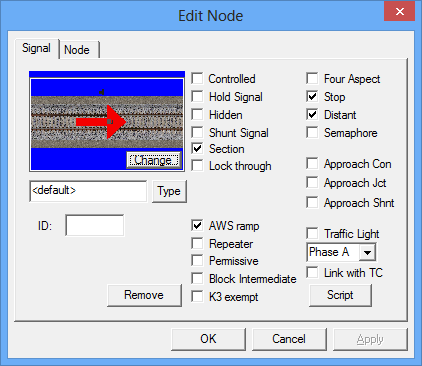
Uncontrolled or Automatic signals
Uncontrolled signals have the simplest operation: an uncontrolled signal shows clear if the track section ahead is clear, or shows stop if the section is occupied.
Uncontrolled signals normally display a clear aspect, and change to a stop aspect if they track ahead of the signal is occupied.
Uncontrolled signals do not take any notice of points or the route of trains - they only look at the main route ahead of the signal as far as the next signal. For this reason, uncontrolled signals should not be used for track sections with points.
Controlled Signals
Controlled signals normally display a stop aspect, but will clear when a train approaches, provided the route ahead is clear.
When a train approaches a controlled signal, the signal will check the route ahead, allowing for the setting of points (etc) and the route of the train approaching - if the route is found to be clear the controlled signal "locks the route" (this prevents other signals from setting up a conflicting route), sets any points in the route and clears to allow the train to pass.
When to use Controlled and Uncontrolled signals
Controlled signals should be used if:
- there are points between this signal and the next
- the prototype signal type (eg semaphore) is only used in a controlled configuration
- there are other features such as stops or reverses between this signal and the next
Uncontrolled signal should be used if:
- plain line with no points between this signal and the next
- the prototype signal type is used in uncontrolled, or automatic configurations
MRG 8/12/2013 4:17:10 PM