Datasets
There are various datasets for SpotLog.
- Datasets are grouped by country and company (or railway)
- Different datasets are updated at different times
- New datasets are added from time to time.
You can browse the SpotLog database at http://www.rail3d.info/other/locolist/locolist.aspx
- Information is gathered from various sources including railwau magazines, and various websites, including abrail.co.uk
- Rolling stock data is held in a database and can be downloaded to the SpotLog android application as datasets. It can also be accessed as XML data files and as RSS feed updates.
- There are no guarantees for accuracy of the data: I do my best to udpate the data as I become aware of changes.
- Priorities are UK and Swiss data. Other datasets gets updated less often.
- If you are able to supply information updates, or corrections, I would be happy to hear from you: locolists@rail3d.net . I would also be delighted to hear from anyone able to supply or colloborate on new datasets.
- You are welcome to use the data from this site (either the XML data feed or RSS updates)
- There are no guarantees of the data accuracy
- If you are using the data from the site, I would appreciate an email to let me know (locolists@rail3d.net) for my own interest and to keep track of where the data is going.
- You can also import data directly into SpotLog app on the device
see also FAQ
Downloading Datasets
When you first install SpotLog there will be no data in the book section. (The first time you open the app, the app will prompt you to download some data definitions)
You can download one or more datasets for the app as follows:
-
open the App's menu, and select "Datasets" from the menu
-
The app connects to the data server and downloads the status of the datasets on the server:
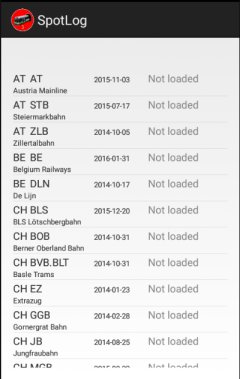
-
Choose one or more datasets to download, touch and hold the item in the list until the dataset menu pops up:
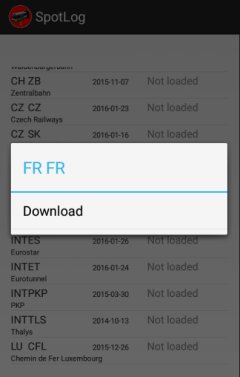
-
Select "Fetch Download" to download the data set.
-
The data download takes place in the background - you can close the dataset window and carry on using the app while the download takes place.
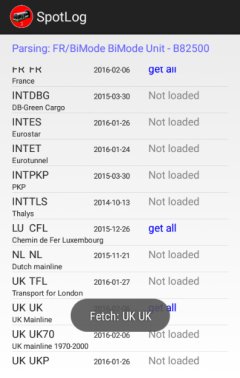
- Note that some downloads (eg France, Germany) are quite large and will take a long time to download.
- Download progress is shown at the top of the datasets screen.
- You can close the datasets screen and continue working with the app - the download continues in the background.
Manual
MRG 06/02/2016 13:55:05