Add to Book
With version 3.53 and later, you can edit your own entries to the Book.
Creating entries in the Book
Select "Add to Book" from the menu and sub-menu "Data"
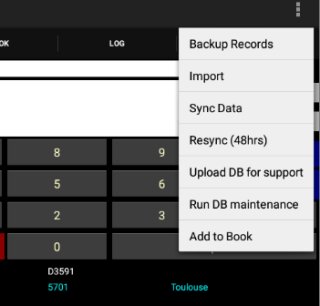
The "Add to Book" form opens:
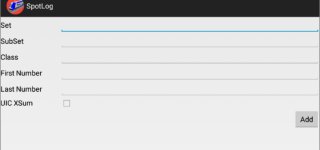
- Enter the SET you want to add to. If the SET does not exist, it will be created for you.
- Enter a sub-set if you want a sub-set
- Enter the CLASS you want to add loco's to. The class will be created if it does not exist, or you can add to an existing class.
- Enter the FIRST number of the loco's you want to add, and the LAST number you want to add.
- Tick "UIC XSum" if you want SpotLog to calculate the checksum for the numbers you enter.
- Click ADD to create the class (if requried) and add the loco entries.
Example:

will create the book entries as shown:
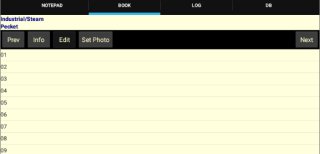
Adding Photos to the book
You can add your own photo's to the book by clicking the "Set Photo" button.
- Click the "Set Photo" button (as in above screenshot)
- Browse to select a photo on your device
The image is copied to the SpotLog picture set and resized as apropriate.
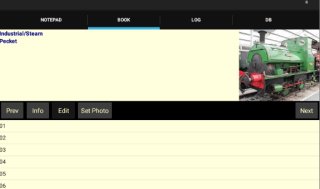
Syncing custom book entries
- Custom book records are synced to other devices when you sync data (this does not include the HTML app at the moment)
Editing Book entries and class data
Is not currently enabled, the "Edit" button (shown above) will provide this functionality in due course.
manual
MRG 04/02/2017 11:42:33