Spot Log Log Viewer
The SpotLog LogViewer is a web page that allows you to view logs and records on a PC, you can export your data from the app and view the log on the web page.
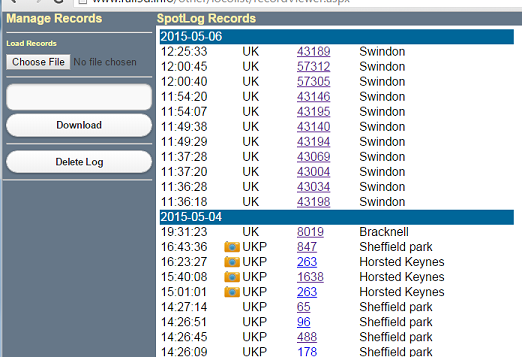
To export log from the app
- Use the backup function in the app to backup and export your records.
- Locate the backup file on your app and copy the backup file to your PC
To load a backup file into the webpage
Using the Log Viewer
- the Log viewer shows a list of records in reverse date order:
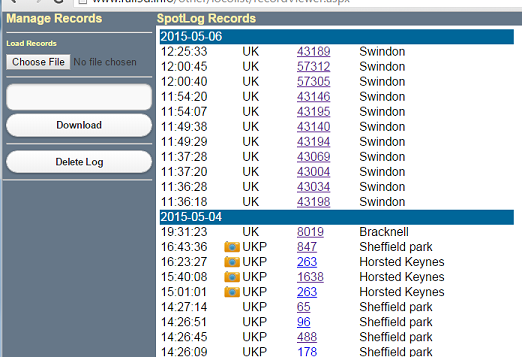
- You can click on a loco number to open the page for that class.
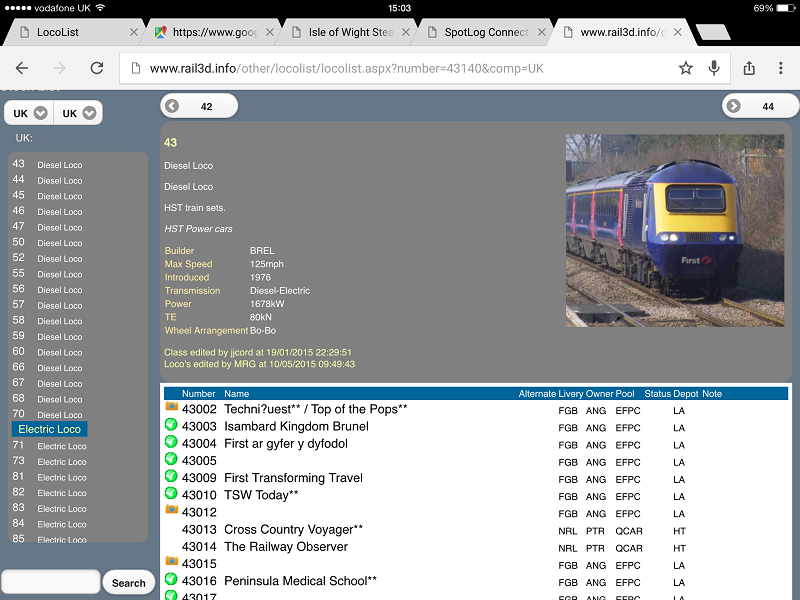
- Click the Tick or Camera signal to see a list of records of that loco.
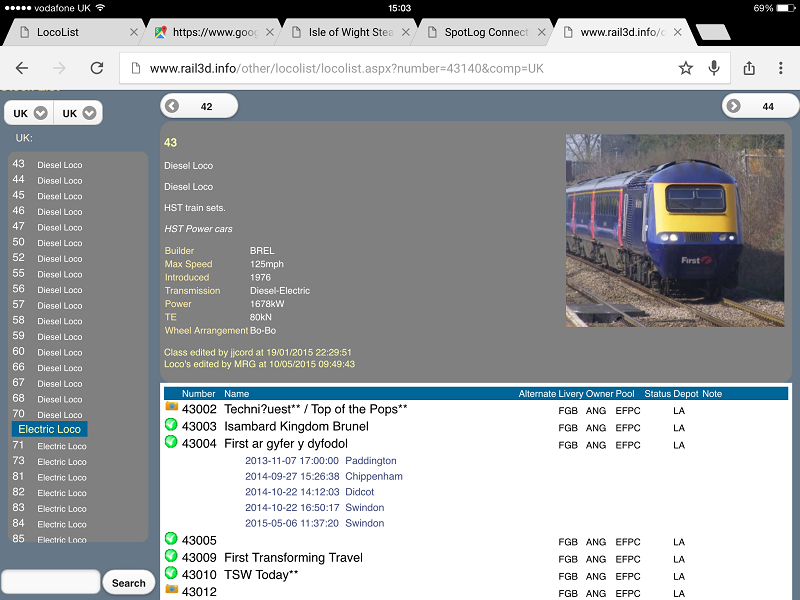
Data Security
Note: No data is uploaded to the server, your records are only stored in your browser.
Manual
MRG 15/05/2015 15:06:58