|
|
|
Examples
Some Examples of using SpotLog
A recent trip to London.
- Started at Swindon at 08:45
- Recorded 43150, 43040,43137,43164 and 43020 while waiting for my train.
- Took a photo of 70806 on a freight, recorded in SpotLog using "Add(P)" button. SpotLog flags this as a first time sighting as well.
- Caught 09:10 to London, power car 43141 leading.
- 37218 on track recording train at Didcot - used "Note" field to record "Track recording train"
- At Reading, can see unit in platform alongside, but didn't catch the end unit number, entered the car number that is visible - "77679". SpotLog records this and tells me the unit is 455851.
- Passing Old Oak, there are several units stabled in the sidings - too fast to enter the numbers, so I use the voice record function to record the numbers. Later I can play back the recording and enter the numbers.
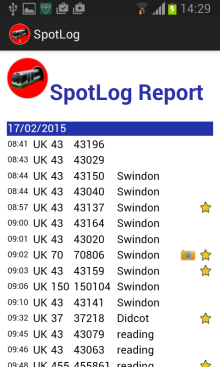
Using SpotLog Web App and sync service
Visit to a steam gala:
- Recorded loco's 44422, 53808 and 80072 on Smartphone app. Didn't have time (or forgot) to set location info properly.
- Set location on Smartphone app for new entries
- Recorded D1661, D7017, D9526, D6566 (with correct location info).
- Incorrectly entered D1012
- Sync'd the app data with the sync service
- Recorded 34053, 34070 and 48624 on iPad using the Web App.
- Sync'd the iPad data with the sync service. iPad app now has all the above records, including those entered on the Smartphone app
- Used iPad to edit records for 44422, 53808 and 80072 and correct the location info. Easier on iPad than SmartPhone as it has bigger keyboard.
- Deleted D1012 from the iPad app.
- Sync'd the iPad with the SpotLog sync service
- Sync'd the Smartphone with the SpotLog sync service
- Both devices now have same, latest list of records with the edits and deletions.
manual
MRG 19/03/2016 14:33:52
|