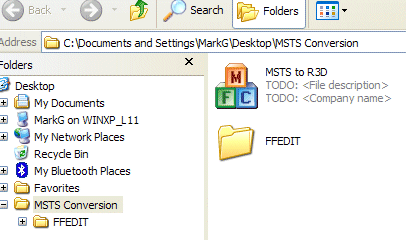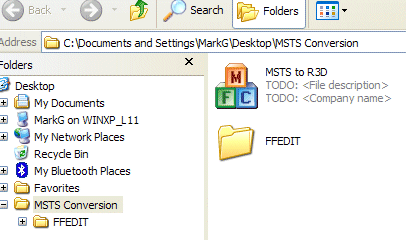MSTS Conversion Tool
On this page you can download the MSTS to Rail3D
conversion tool: this utility allows you convert models made for Microsoft Train
Sim to Rail3D model format and use these models in Rail3D.
The Rail3D development team entirely respects the
right of msts authors
to preserve copyright in their work and will not condone conversion of
msts models without the
original author’s permission. For this reason, we do not publish the conversion
tool, and do not advertise this page: we ask those who have been given links to
this page not to publish the link.
Conditions of use
- You may download the conversion tool and use
it to convert MSTS models to Rail3D format.
- You must have permission from the model and
texture author/authors to convert the model.
- You will also require third-party tools such
as FFEDITC and Martin Wright’s texture conversion DLLs
- You are encouraged to release your conversion
for publication in the Rail3D library.
Download Files
Setting up the converter
- You should have a working and up to date version of Rail3D
- Run the Rail3D updater and check that you have the latest versions of
the Rail3D program files.
- Create a folder for the MSTS Converter, this can be anywhere on your
machine, a sub-folder of the Rail3D folder is suitable.
- Download the converter and unpack the files into the your new converter
folder.
- Locate the FFEDIT folder in your MSTS installation. It is usually
in the UTILS sub-folder of the train sim folder. Copy
the FFEDIT Folder and all its contents to your new converter folder:
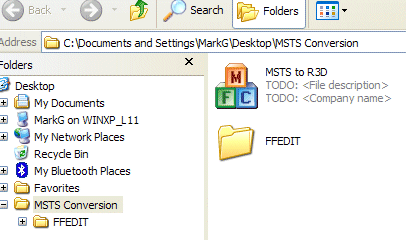
- Download Martin Wright's texture conversion DLLs from
http://fly.to/mwgfx
- Browse to http://fly.to/mwgfx
- Click the button for the DLLs:

- Click "Download" to download the DLL set
- When download complete, run the mwgfxdll.exe file to install the
DLLs
Using the converter
- You can find notes on using the converter on the Rail3D wiki at
Converting MSTS Models
and
Tweaking converted models
- If you have general questions about converting
models, please post them to the Rail3D user group at
http://groups.yahoo.com/group/railway3d/ (railway3d@yahoogroups.com)
- If you have specific questions about a model
conversion it may be more appropriate to ask these privately: please contact
the author at mark@rail3d.net
(but please use the group if you can as others may appreciate the
discussion)
- You may find it helpful (especially when
starting) to pick a simple MSTS model to work with and let me know (mark@rail3d.net)
which model you are converting (and/or send me the MSTS model), I can then
run the same conversion on my machine and will be able to address any
queries about the specific model conversion.
- There is a page of useful
Conversions for Rail3D which you may find helpful
Publishing your conversion
You are encouraged to publish your converted model
(with the permission of the original copyright holder of course). The
preferred way to do this is to add the model to the Rail3D model library by
sending it to mark@rail3d.net and
specifying it is for the model library. You can also publish models
through the Yahoo group file library if you would like other users to comment on
the model before it is finally published in the library.
Alternatively you may wish to publish your model on
your own website, but the library is the preferred method.